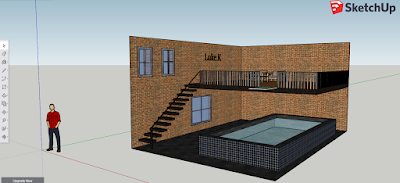Tuesday, December 18, 2018
Monday, December 17, 2018
Thursday, December 13, 2018
SketchUp Garage Sale
My dog house did not save in sketch up so made a new one on this save but whenever I would try to paint it sketchup would crash and remove my progress I tried seeing if I could google the problem but I couldn't find anything useful. As well as whenever I tried to add anything with a lot of detail it would crash google chrome entirely.
I'm not sure if you want these or not but here
Sunday, December 9, 2018
Wednesday, December 5, 2018
Monday, December 3, 2018
Friday, November 30, 2018
Thursday, November 29, 2018
Wednesday, November 28, 2018
Friday, November 16, 2018
Thursday, November 1, 2018
Thursday, October 25, 2018
First SlideShow Mountains
The slits between the pink blocks are the transitions you see in the video and the green rectangle is the song that you hear
Friday, October 12, 2018
Friday post Oct 12th
This project is done mainly by the use of masking a object and brushing over it
For all of the projects I downloaded a brush pack for Photoshop this is what allows me to get random splotches of water color all around the picture.

For this one I added a character that reminded me of the eye monster from pans labyrinth as well as a background which I was hoping he would show up better but because of it being a really dark background it didn't show up well.
Wednesday, October 10, 2018
Friday, September 28, 2018
Friday Post September 28th 2018
My Web App
Review of Thunkable
I like Thunkable because of how easy it is to create something trough the use of blocks. What I don't like is the buggyness that comes along with it in terms of how things should work when they don't and instead of actually making an app your left solve a bug that could take an entire class to fix.
Thursday, September 20, 2018
Thunkable
1. My Version: My Phone Can Talk!
2. My Version: Click for Sound
3. My Version: Random Answers
4. My version: Image Recognition
5. My Version: Translator (Italian)
2. My Version: Click for Sound
3. My Version: Random Answers
4. My version: Image Recognition
5. My Version: Translator (Italian)
Monday, September 17, 2018
Friday Post Sept 14th
Ctrl–0 Fit on screen
F Screen modes
Ctrl–Shift–N Create new layer
Ctrl–Shift–Z Undo
P Pen tools
W Magic Wand
F Screen modes
Ctrl–Shift–N Create new layer
Ctrl–Shift–Z Undo
P Pen tools
W Magic Wand
Tuesday, September 11, 2018
Infographs
Subscribe to:
Comments (Atom)